Change a WAN Port to LAN
Example using the Flint, changing PortThree to be used as LAN:
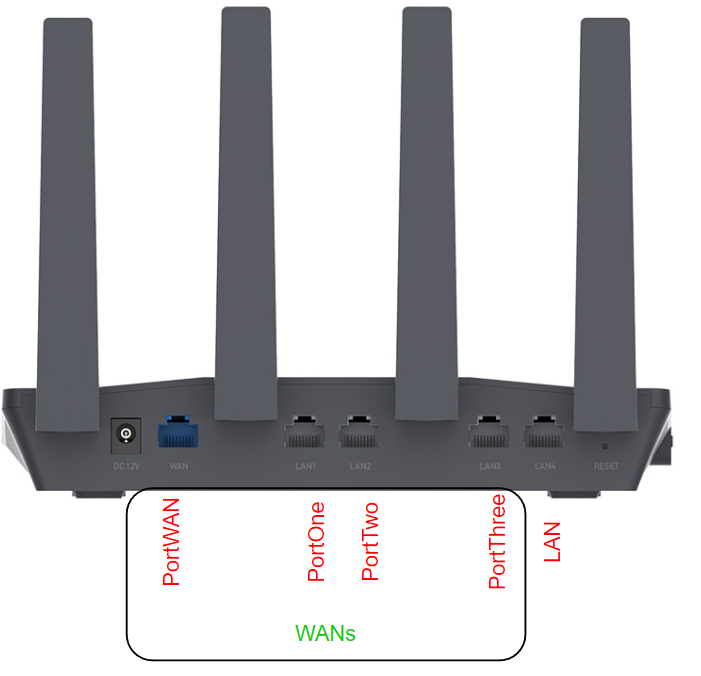
Steps to Change WAN to LAN
-
Navigate to Network -> Interfaces and click Edit next to
PortThree.

-
In the Device field, select
unspecifiedand note down the previous selection. -
Click Save and Apply, then go to the Devices sub-tab.
-
Click Configure next to
br-lanand check the box for the interface name you noted in step 2 (e.g.,eth3for the Flint).
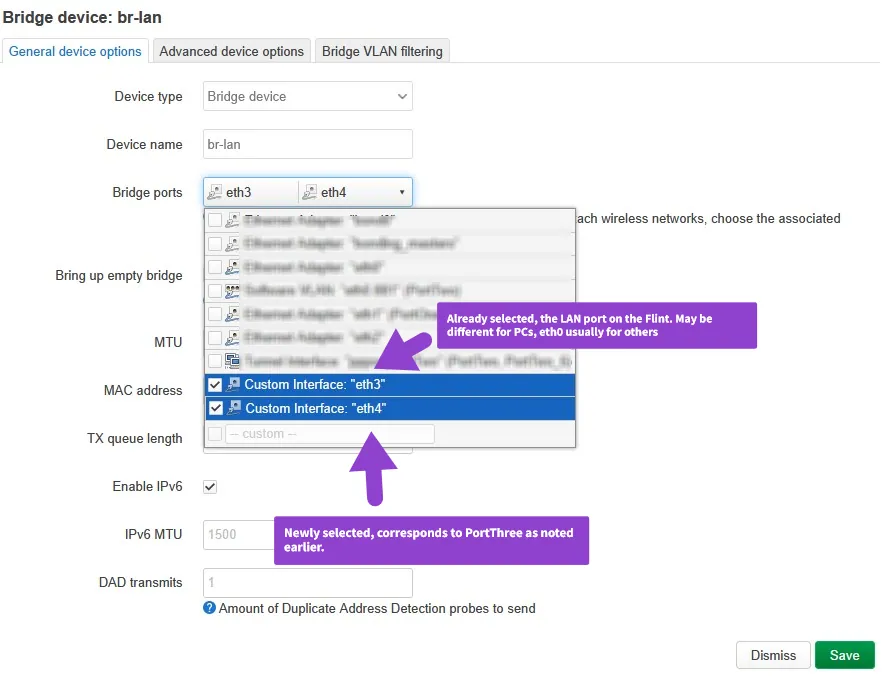
-
Note that a brief network interruption may occur during this process.