TinyFEC
- TinyFEC VPN (by wangyu-): A VPN Designed for Lossy Links, with built-in Forward Error Correction (FEC). Improves your network quality on a high-latency lossy link.
- Corrects a single internet source (WAN) only.
- Improves network speed on lossy internet connections by sending redundant packets.
- Low goodput on high throughput connections due to the redundancy, however dynamic adjustment is enabled.
- Dynamic adjustment increases/decreases redundant packets on packet loss levels to reduce bandwidth waste.
- Significant performance improvements are noticeable with single TCP connections and browsing responsiveness.
- Processing intensive, requiring 3.0Ghz Intel/AMD router and server for >100Mbit speeds.
Server setup using Vultr (Amazon EC2) as an example with cloud-init:
Visit https://my.vultr.com and login/signup, then follow the arrows:
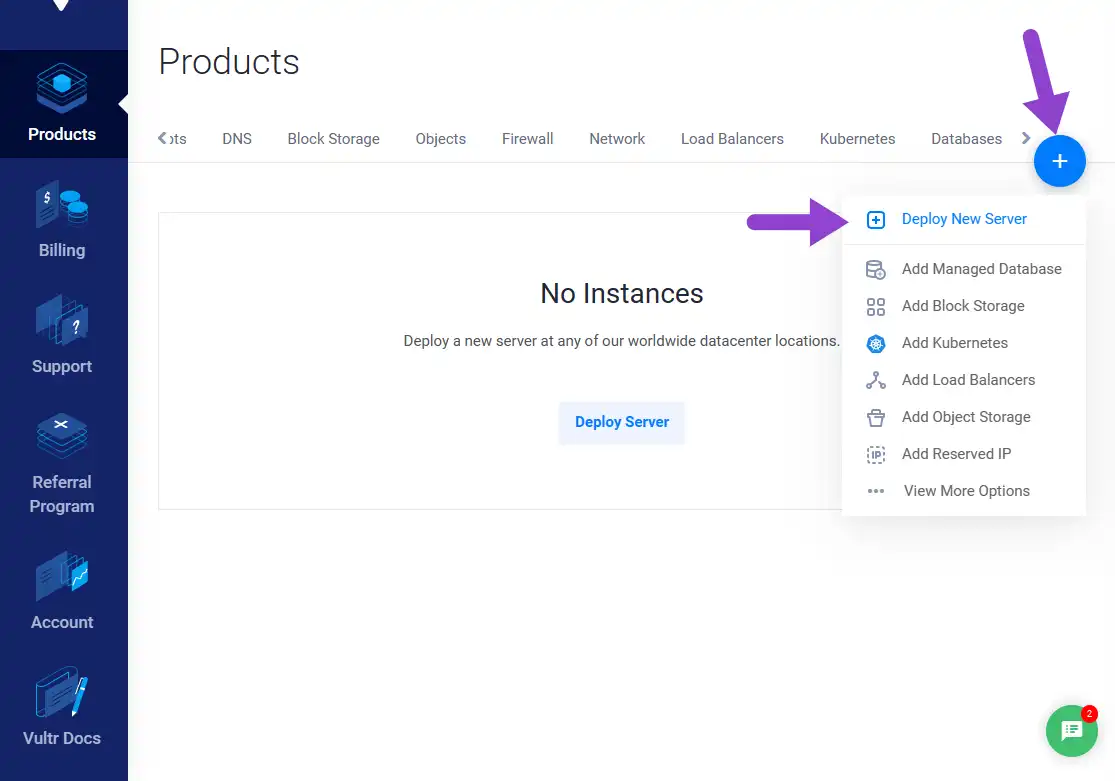
Choose Cloud Compute
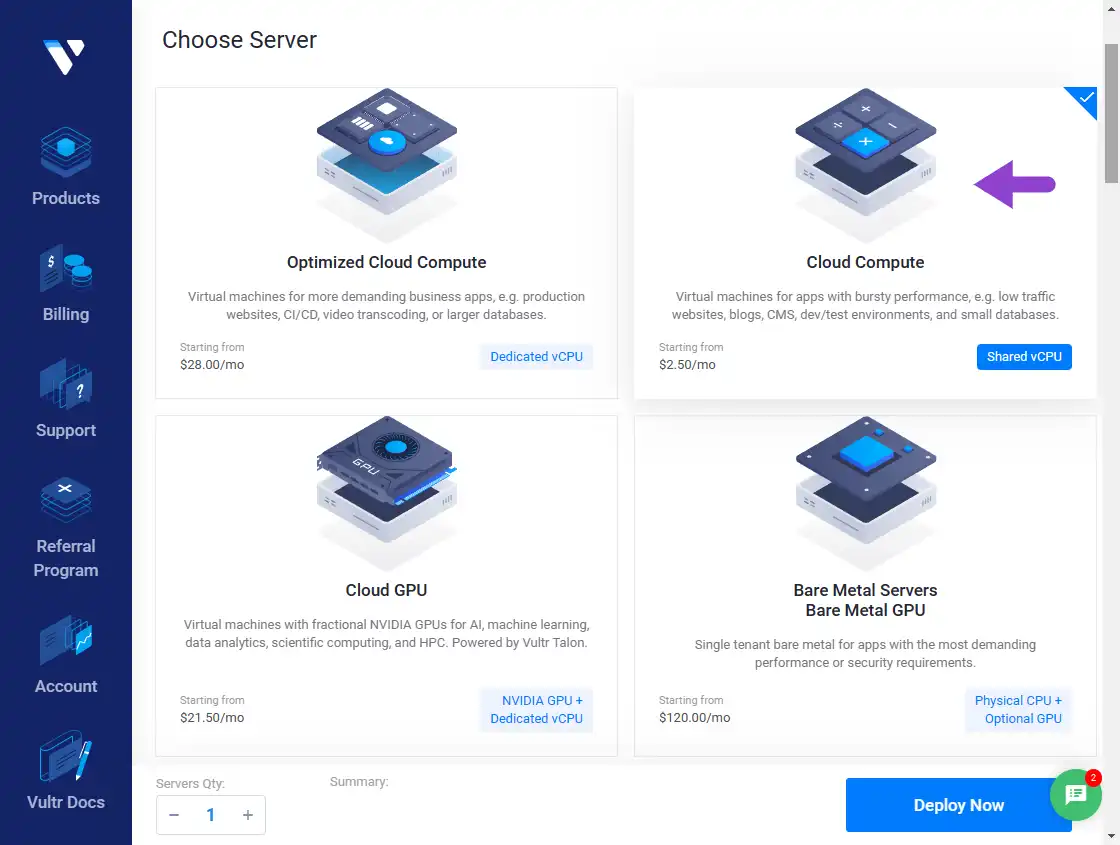
Choose High Frequency (since TinyFEC VPN is single threaded)
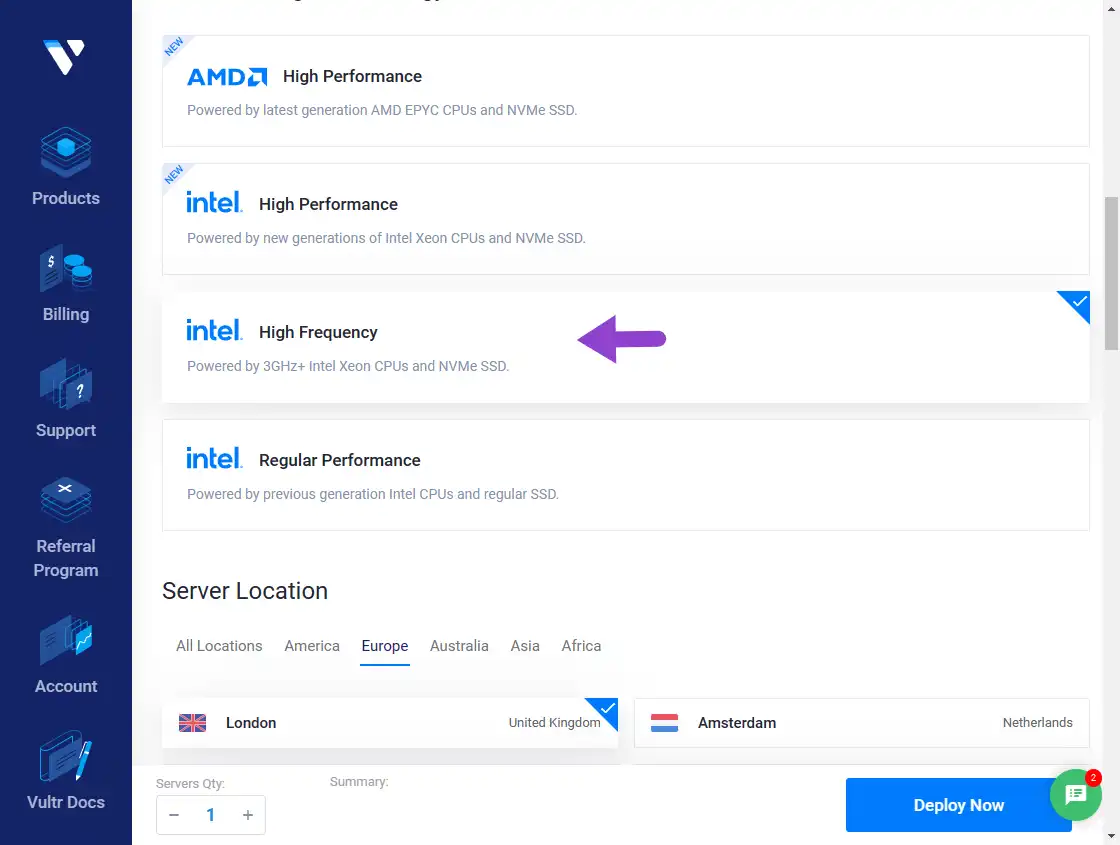
Choose latest Ubuntu and the nearest location, example selects European region
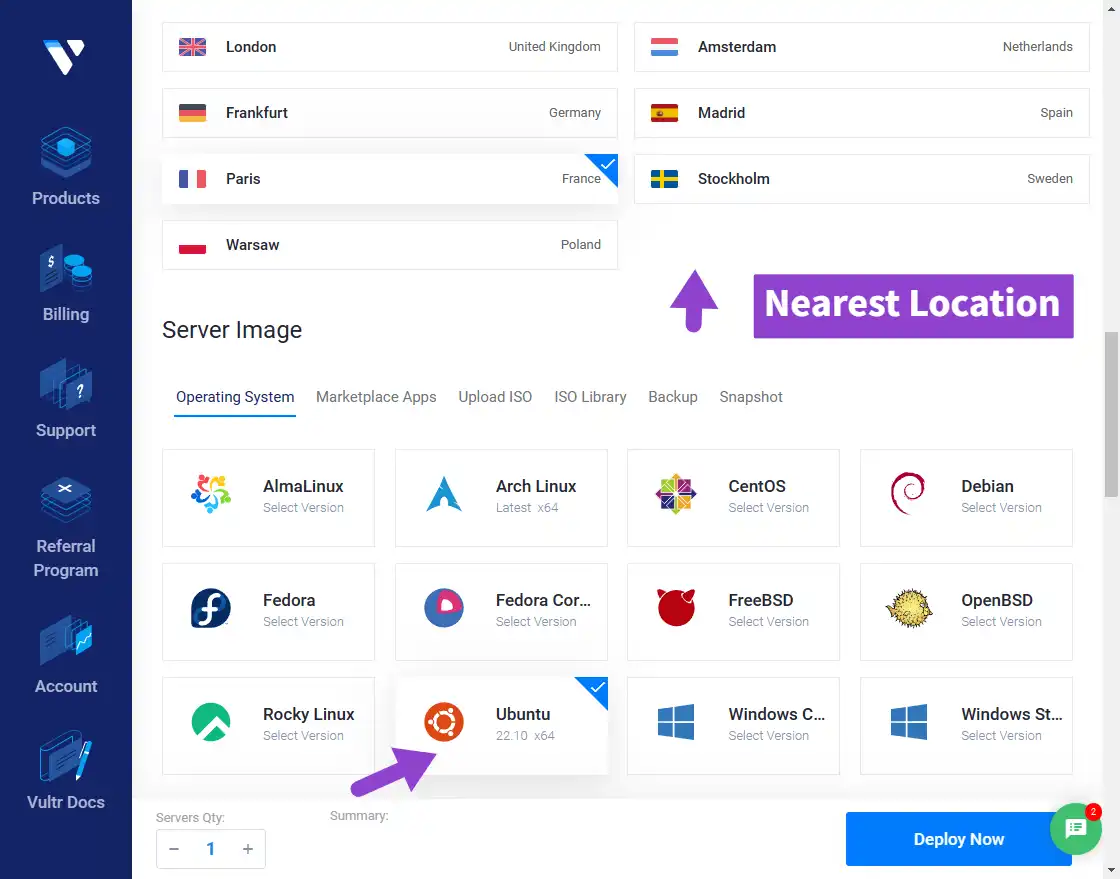
Choose a plan according to bandwidth to be used, not hardware resources
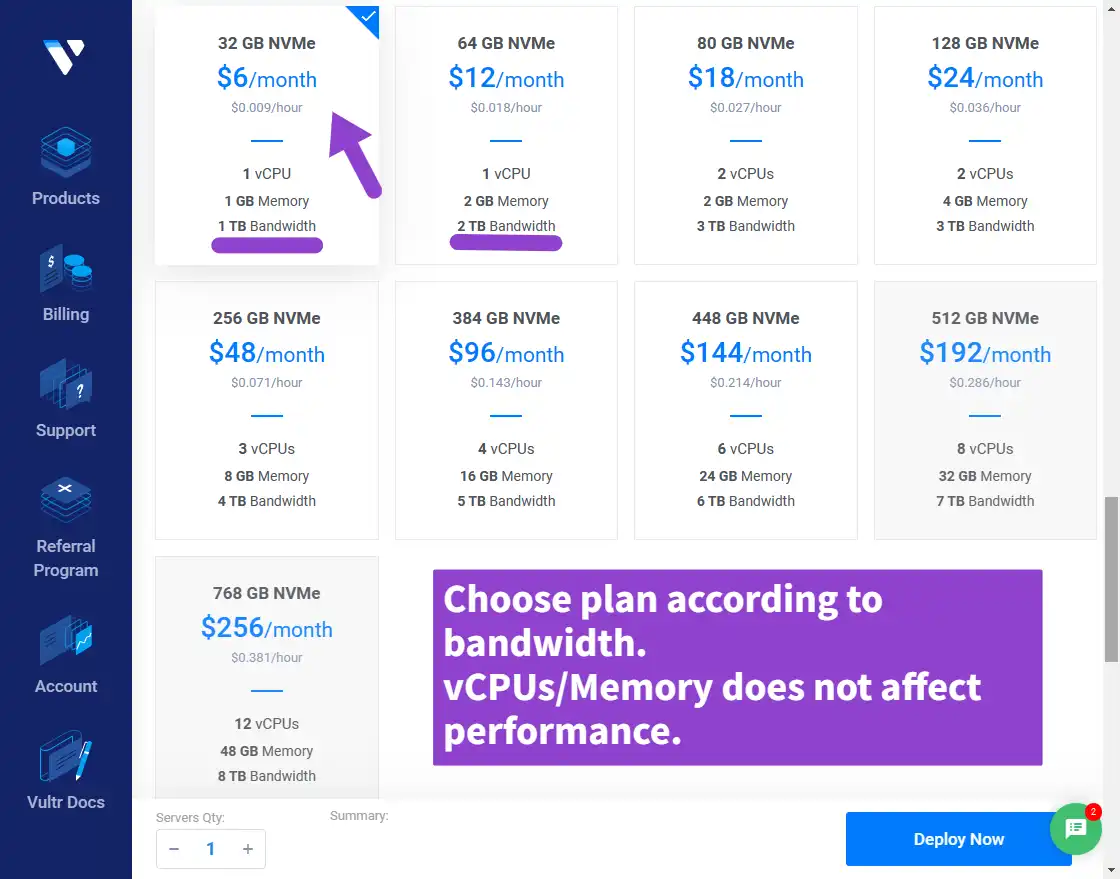
Copy and paste the content below then locate and change the password in the pasted content:
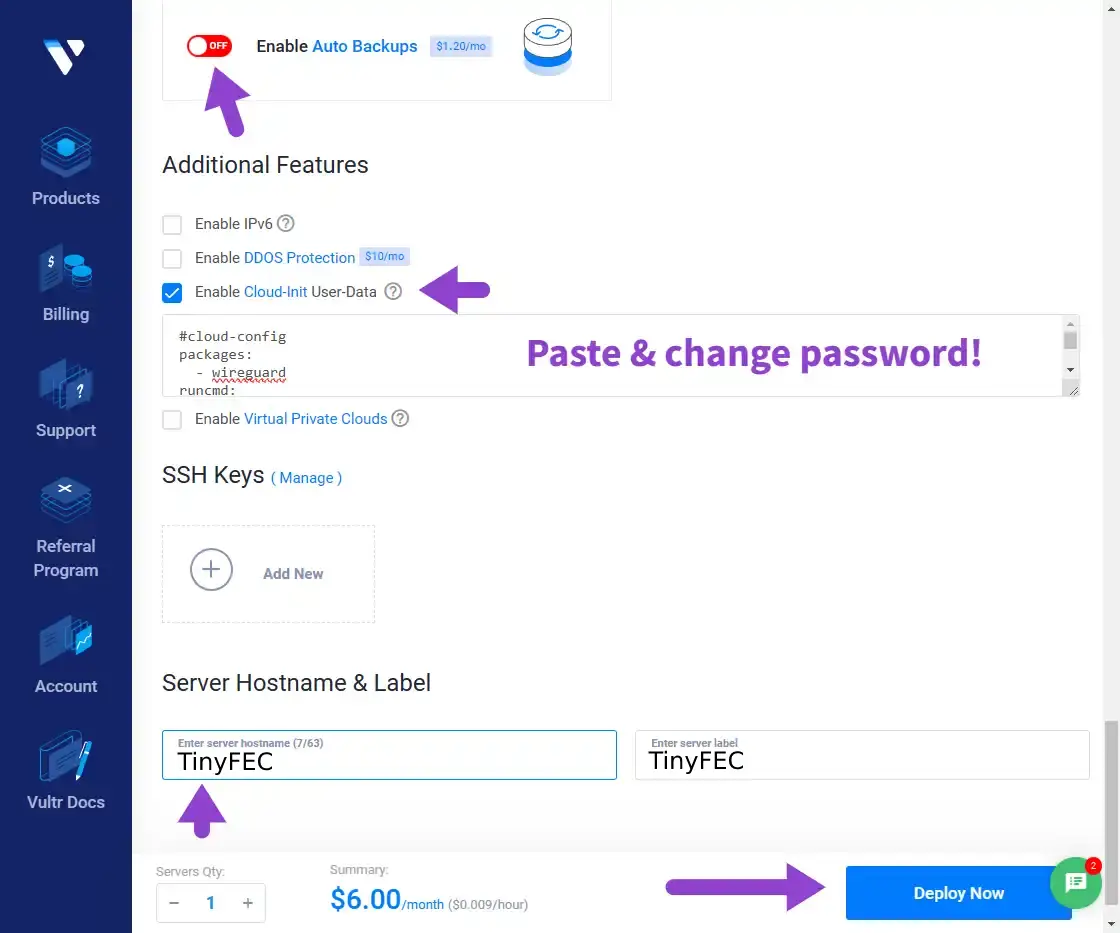
Wait few minutes till the IP address appears, and note it down
You can wait few minutes or monitor progress by clicking View Console
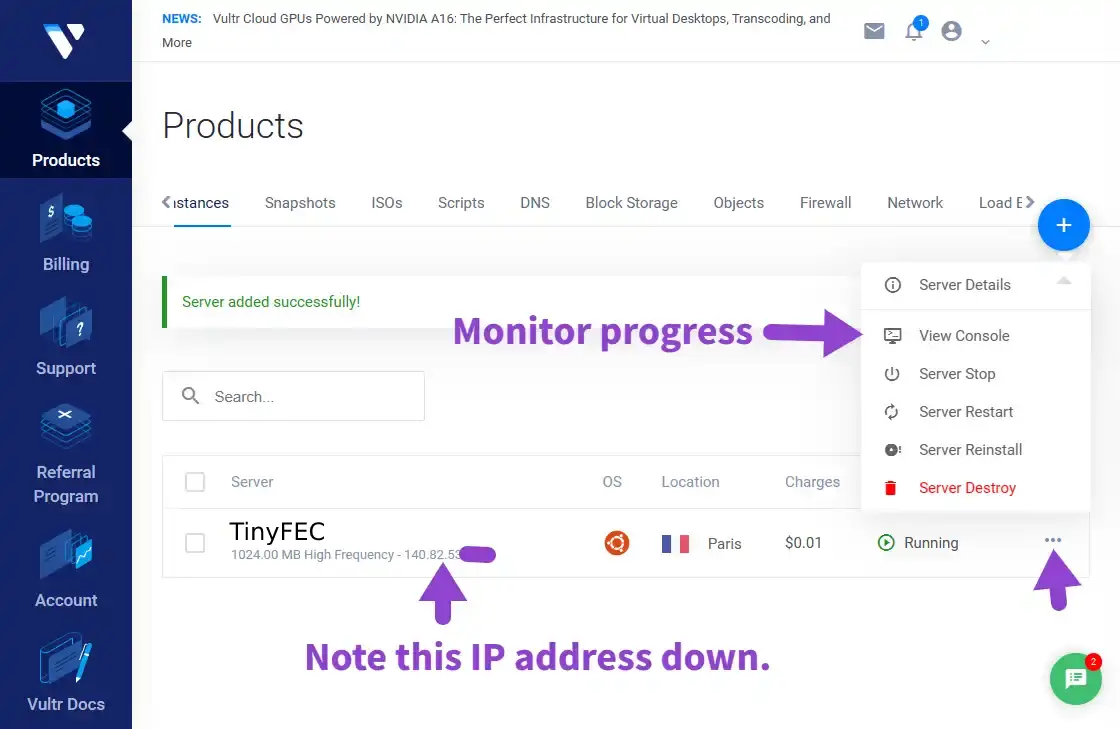
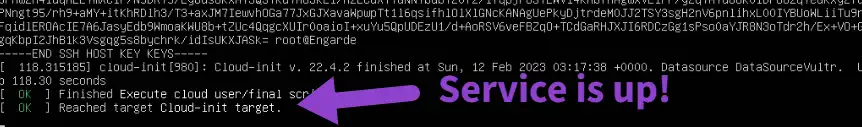
Copy the noted IP address & password in the configuration tab of this page and check Enable, Save & Apply
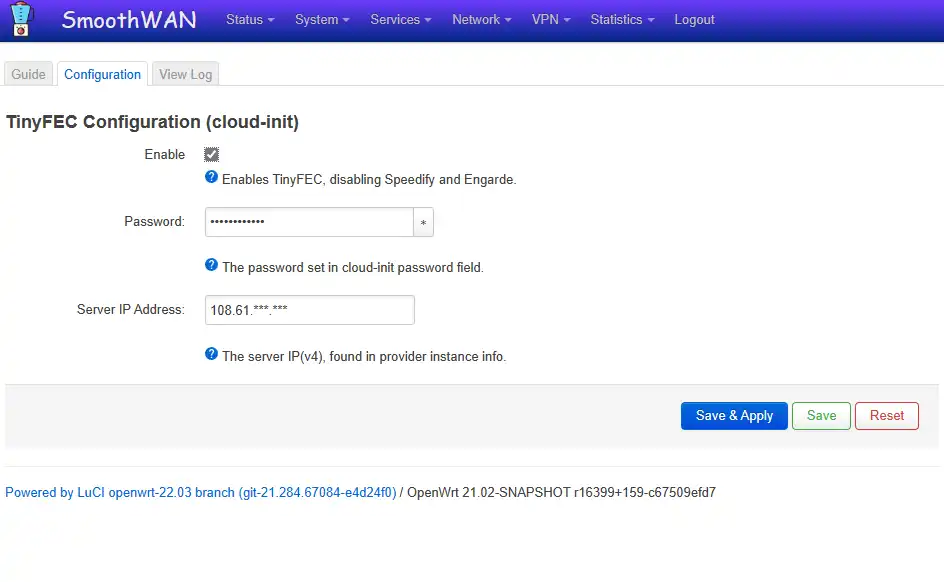
All done! Check your IP address to check if it's working correctly, it should match the IP address of your server.
Notes:
- The server is setup to forward ports from 1024 to 65000 to your SmoothWAN appliance/router, adjust as needed.
- Modern implementation UPnP is automatically configured and enabled for automatic port forwarding.
- You can also forward ports in VPN -> VPN Port Forwarding.
- Changing password is done by simply changing the cloud-init field and doing a server reinstall.
- VPN via server providers is (usually) not log-free as it's used for abuse monitoring, privacy may be equivalent to a direct ISP connection, IP address bound to billing..
- You can use other providers, Vultr is used as it's the easiest, there is no affiliation.
- You may need to modify the cloud-init script for some providers, it's limited to KVM/Virt machines only.
- SSH on the server is disabled by default.