Raspberry Pi 4 & PC
Installation using a smartphone as an example for quick setup
Download and Follow the Instructions
-
Download and follow the instructions from the release page.
- Use EtchDroid on Android, Mac if you are on iOS.
Connect Your Wired Internet Connections
Connect Your Phone to Wi-Fi
- The Pi is now broadcasting as a Wi-Fi access point, disable mobile data and connect your phone to Wi-Fi
SmoothWAN Setupwith password:brassworld. - For PC or x86 router (Protectli, Qotom etc) users, use the first wired LAN port and a laptop instead of smartphone.
- In your browser, visit: http://172.17.17.2, there is no password set:
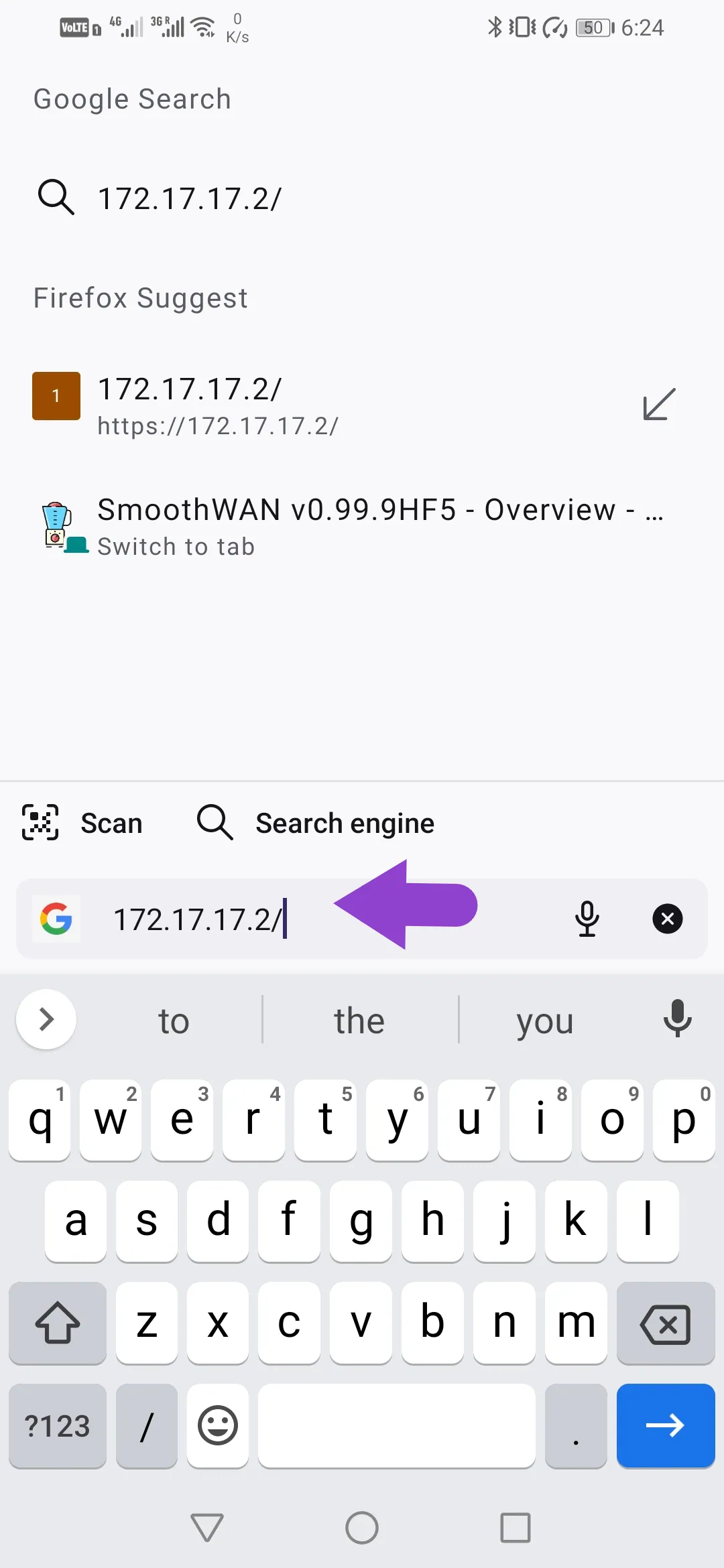
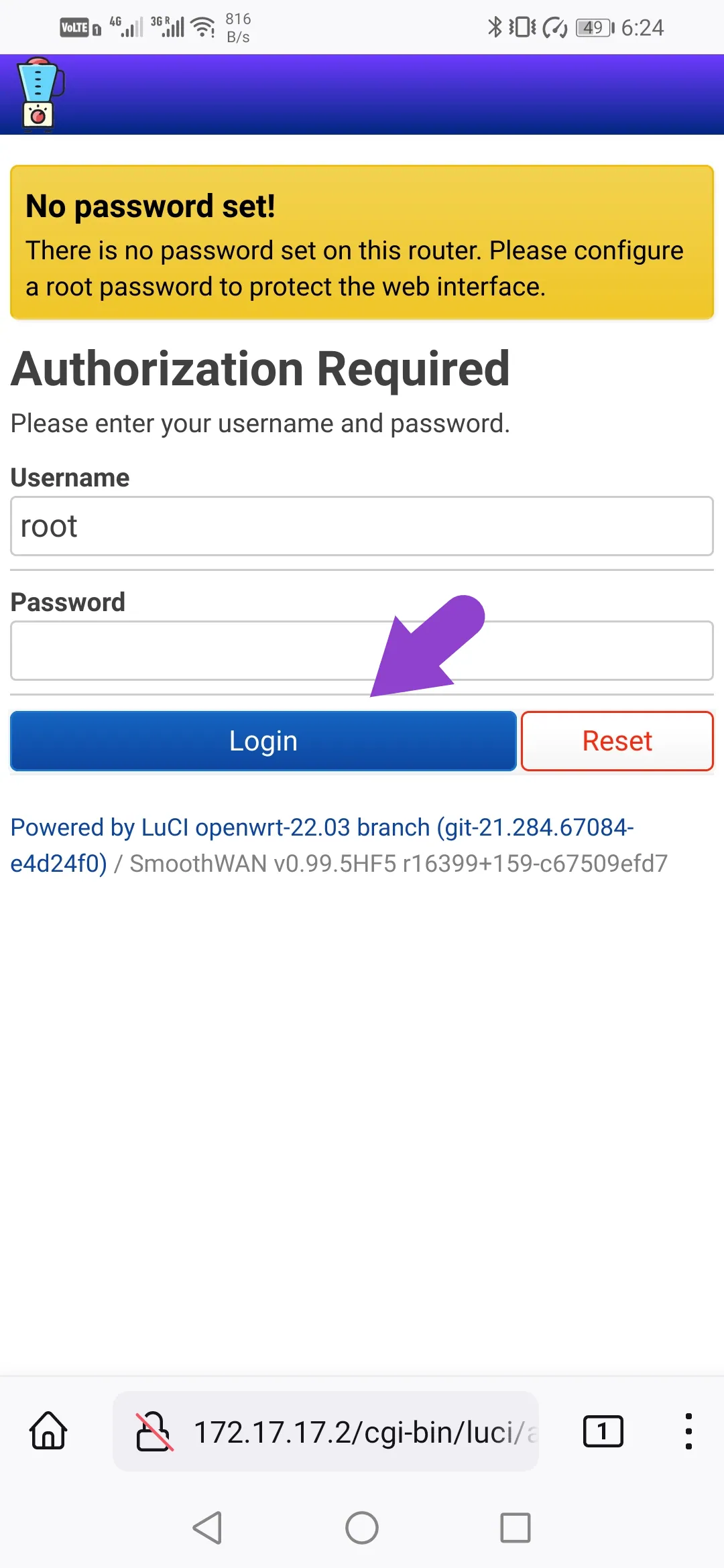
Install Speedify

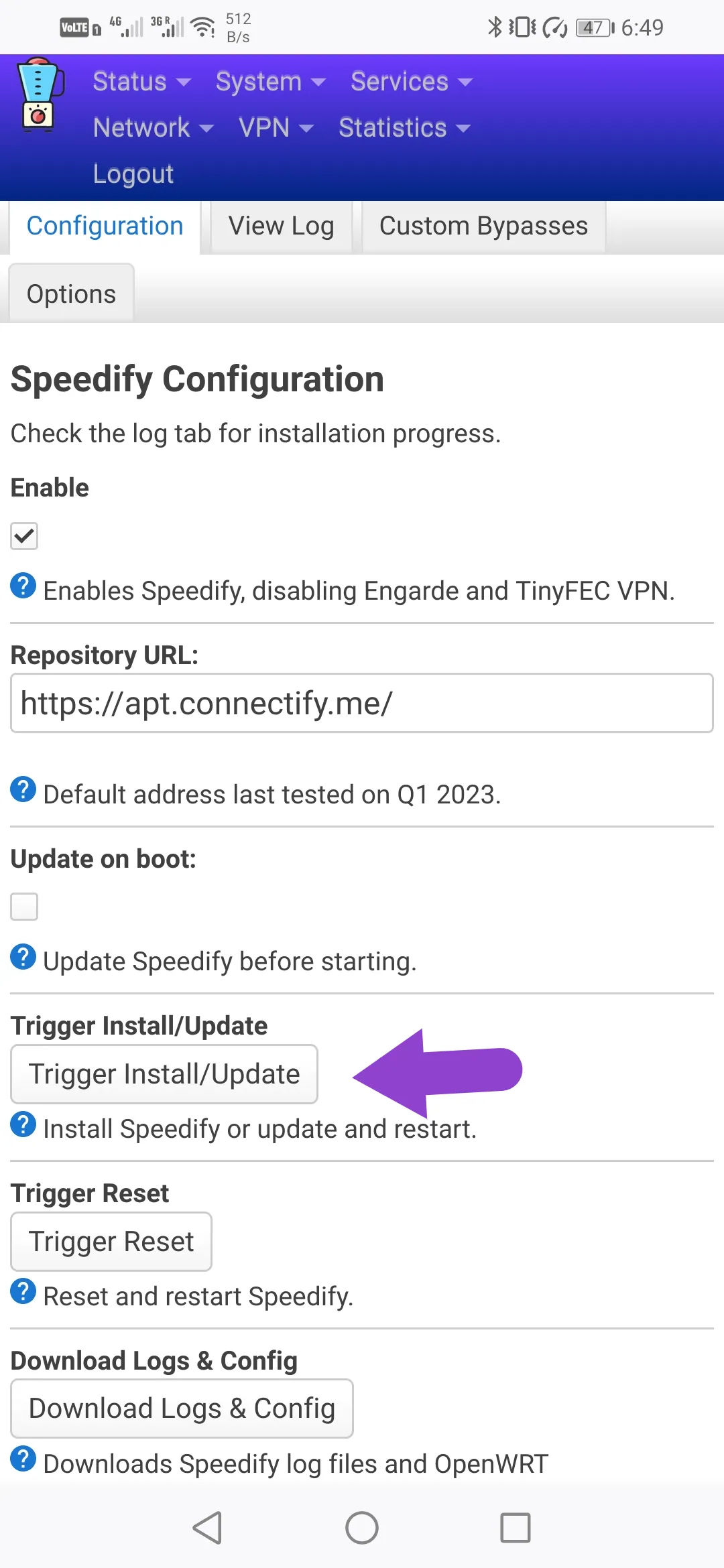
Login to Speedify
- Head back to the home page Status -> Overview
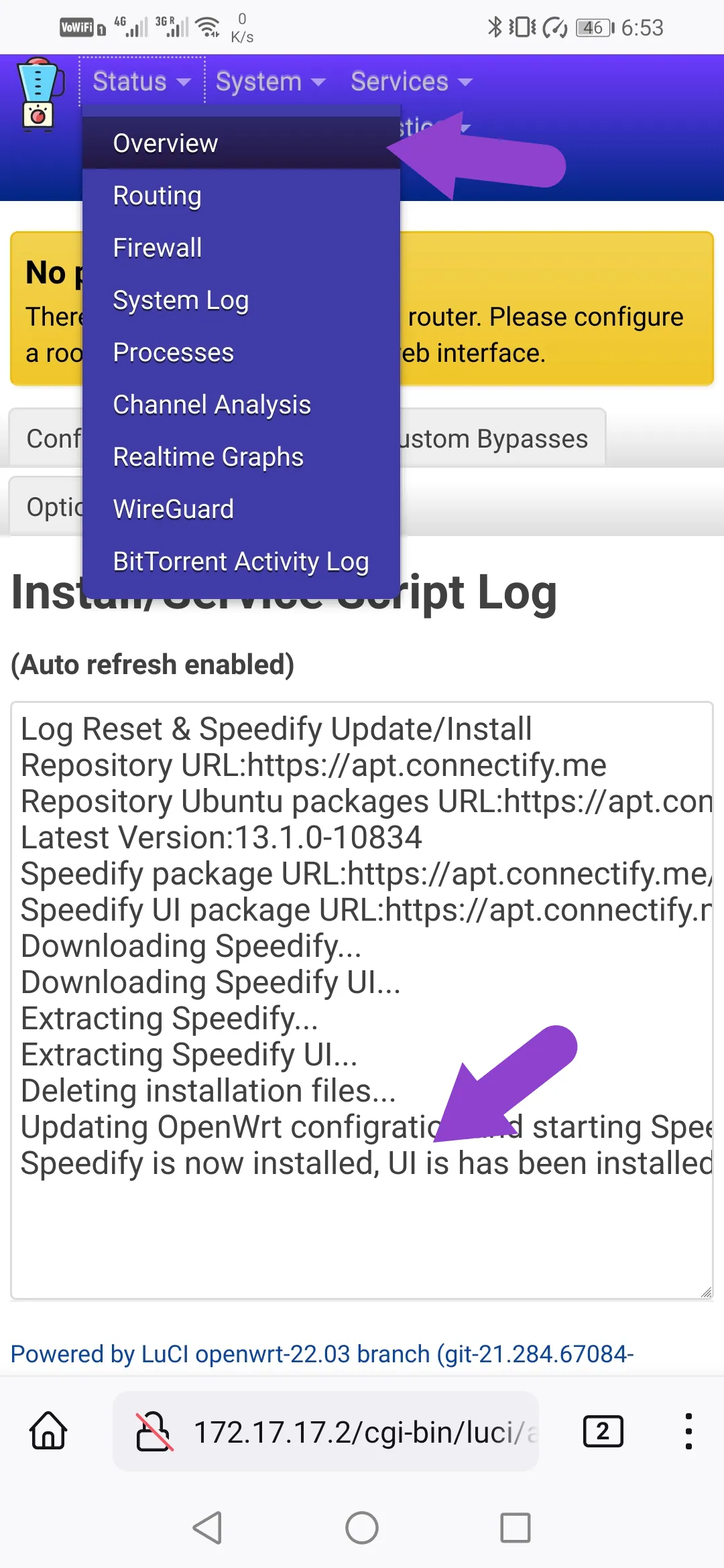
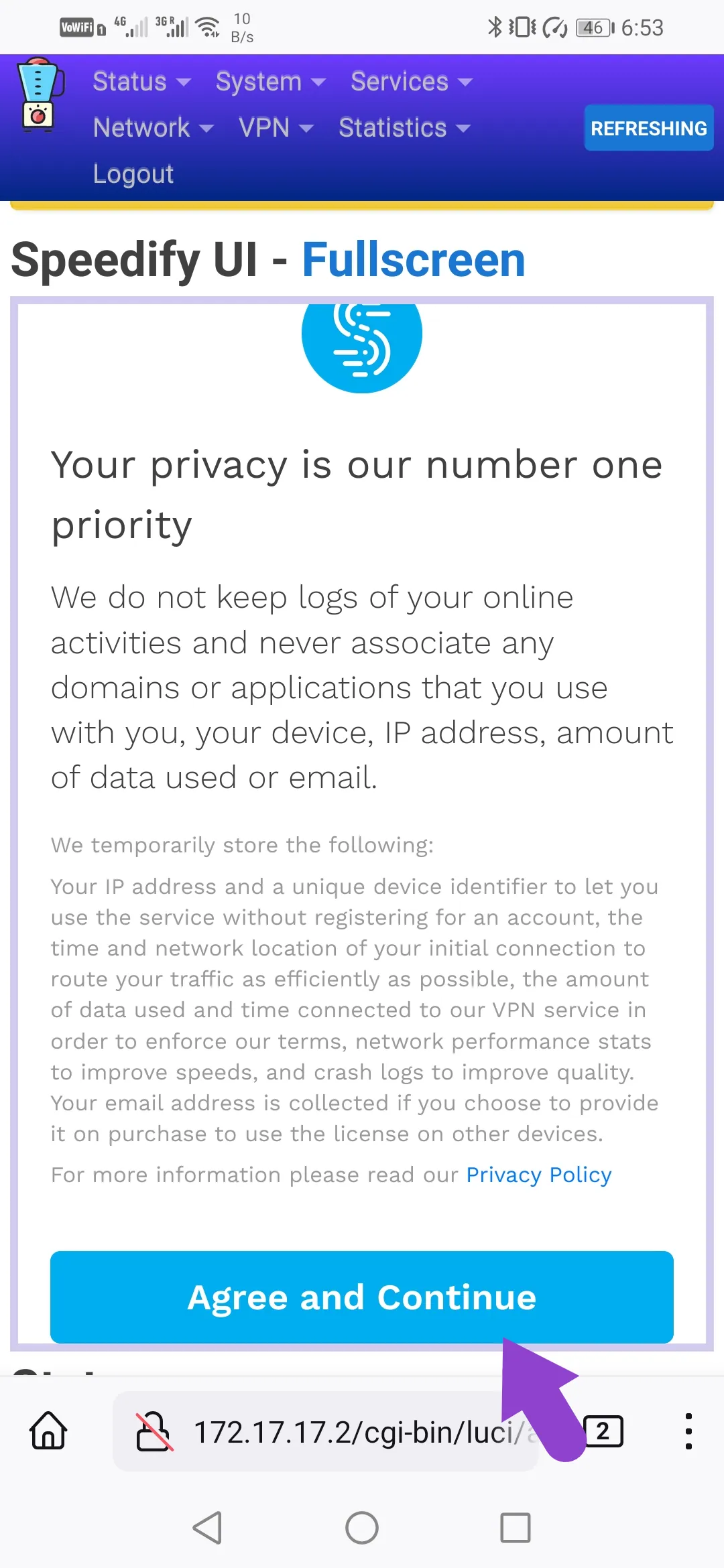
Change Web Login Password
You can change your web login password in the administration page
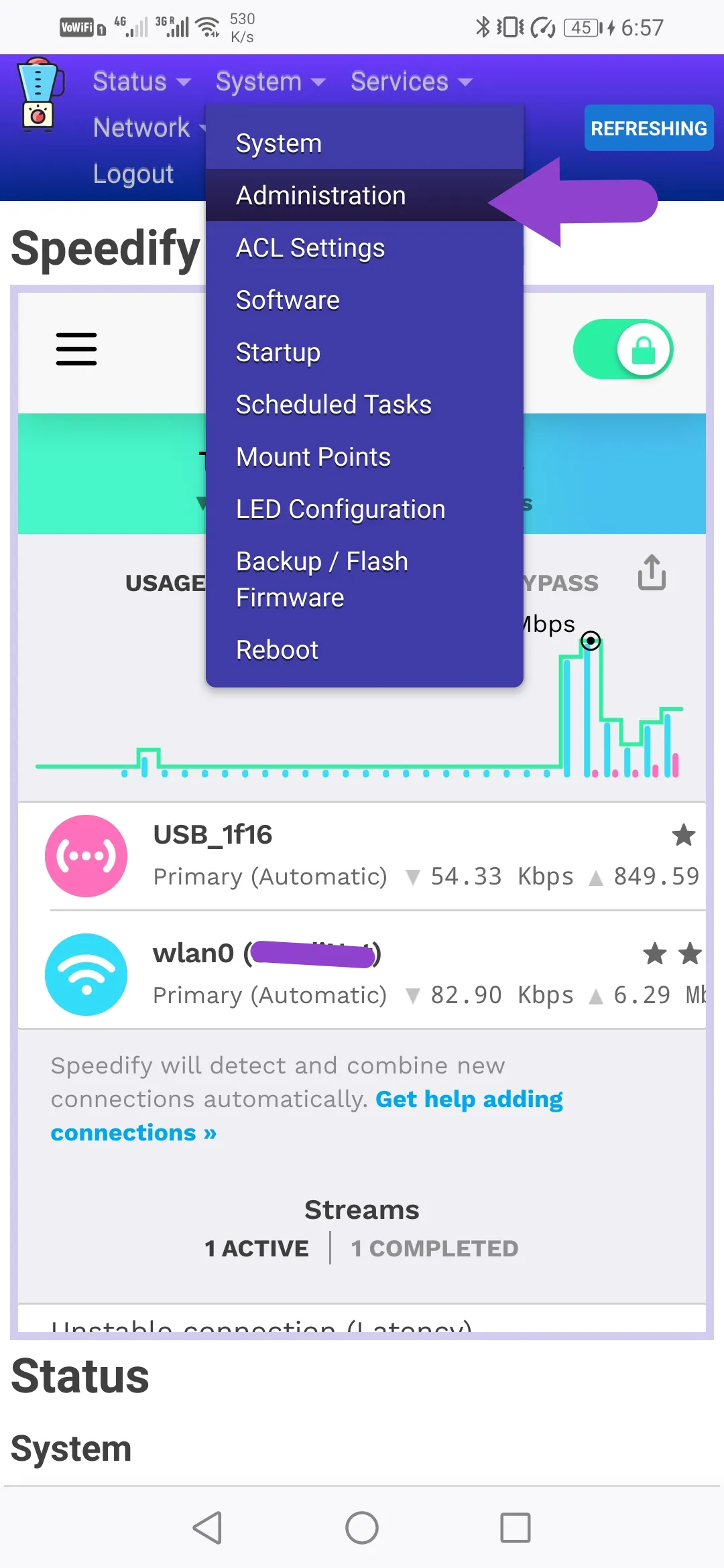
Optional steps
Change WAN Names
To change the USB ports / WAN name, head to Interfaces->Multi-WAN USB:



Using a Wi-Fi router or a Wi-Fi access point
The internal Wi-Fi of the Pi is unstable for general use, connect using RPi4's Ethernet port to a configured AP/router:
- Login to the Wi-Fi router's admin page or phone app.
- Set "LAN IP address" to
172.17.17.5(you can change the last number by preference from 5-10) - Disable "DHCP Server"
- Now plug SmoothWAN appliance to the LAN port instead of WAN.
You have just created a "Bridged Access Point".
You can access the Wi-Fi router setup page from 172.17.17.5
Few examples with common vendors:
- TP-Link
 - Asus
- Asus

 - Linksys
- Linksys
 - Netgear
- Netgear
 - Tenda
- Tenda

After connecting your mobile over the Wi-Fi AP/router, head over to Network->Wireless and disable Pi's Wi-Fi:

