Change a LAN Port to WAN
Example using the Flint, changing LAN to be used as WAN
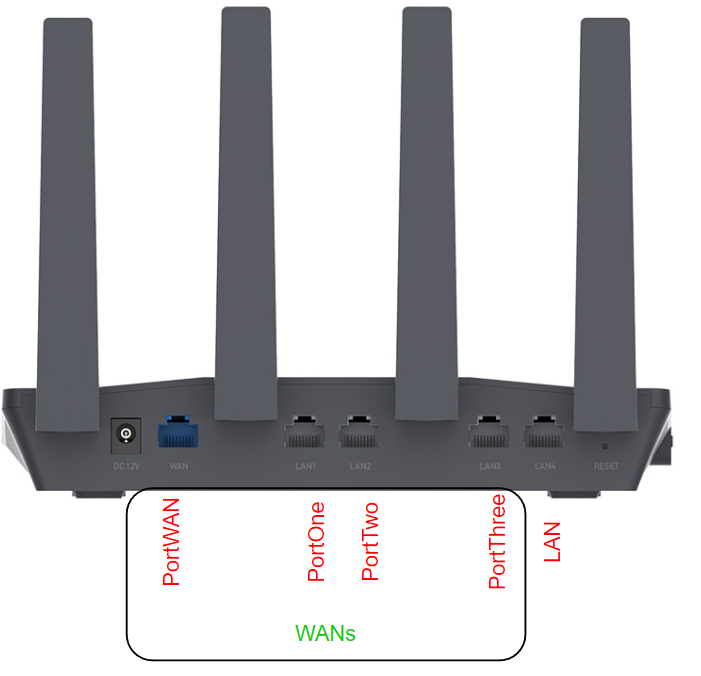
Modify the LAN Bridge
- Navigate to Network -> Devices, then click Edit next to
br-lan.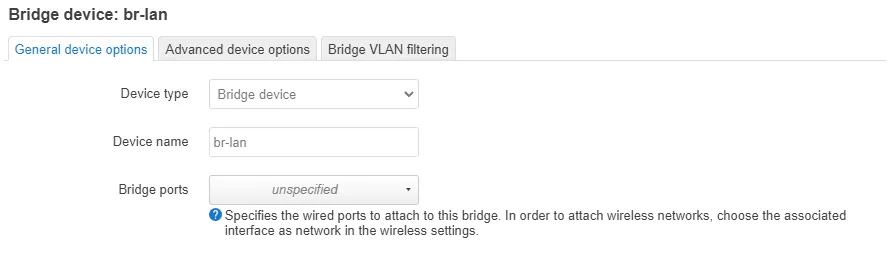
- In the Bridge ports field, select
unspecified. Note down the previous selection (e.g.,eth4for Flint,eth2for Slate, oreth0for other devices). - Click Save and Apply.
Add a New Interface
- Go to the Interfaces sub-tab.
- Click Add new interface....
- Choose a name for the new interface and select the previously noted device.
- Set the Metric to a value higher than
10. - Assign the firewall zone to RED.
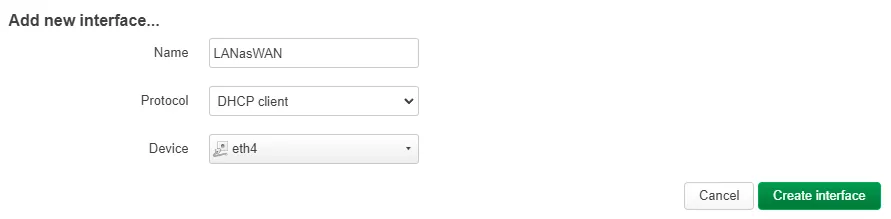
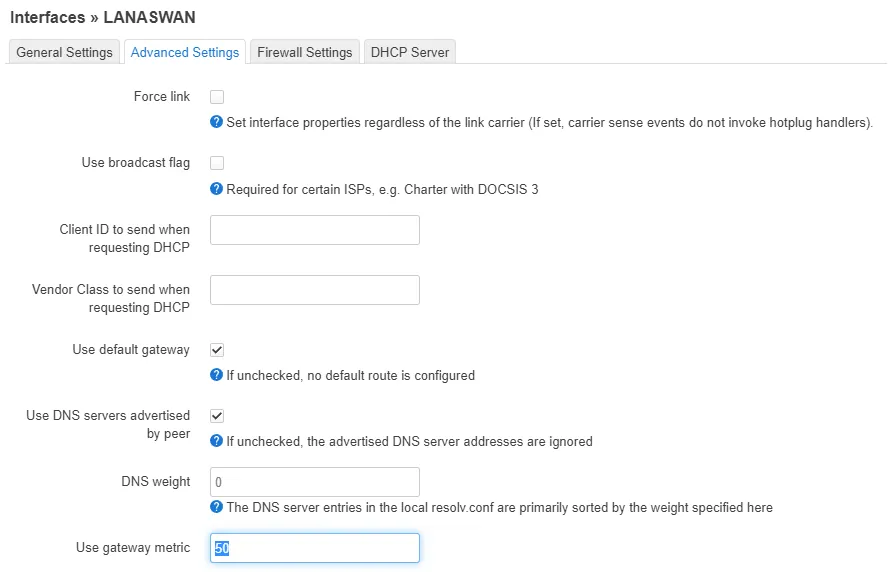
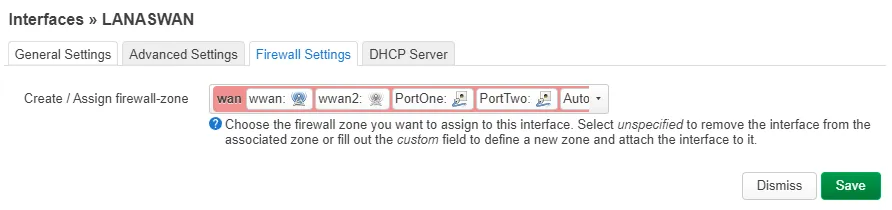
Note that a brief Wi-Fi interruption may occur during the process.